Overview
To get started with projections, learn the basics of working with projection tables. Projection tables provide data to calculate the commissions you expect to receive. Each projection table includes a duration of time, a commission type, and expected amounts. Projection tables work in combination with your policy data. As such, to get the most out of using Projection Tables, it is important to make sure your policy data is current and accurate.
IN THIS ARTICLE
Projection Table Sections
Each projection table contains 2 sections - Projection Table Details and Expected Commissions.
Projection Table Details
Enter a table name and description for your projection table. Use specific and unique language to describe the scenario a projection table will handle.
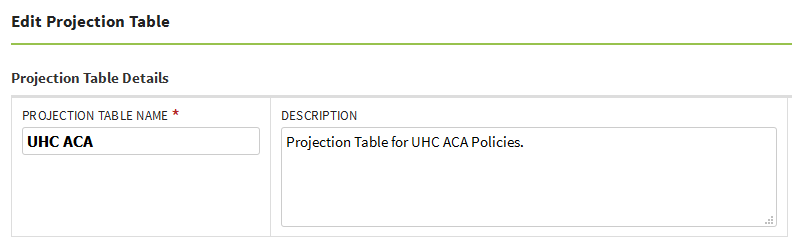
Expected Commissions
Create up to 5 timeframes for expected commissions. Timeframes flow in sequential order starting from a Policy's effective date. Customize the number of months from a policy's effective date to structure them for any scenario you may encounter. A timeframe needs to last a minimum of one month and cannot overlap a previous timeframe. You can remove timeframes one at a time, starting with the last timeframe. Here are the fields for setting up expected commissions:
| Field | Description |
|---|---|
| Months from Effective Date | The period of time you expect to receive a commission |
| Commission Type | How you receive the commission - Flat Amount, % of Premium, Per Life |
| Expected Amount | What you expect to receive - as a Dollar($) or Percentage(%) |
| No End Date | When checked, a timeframe doesn’t have an end date and goes on indefinitely |
Example Projection Timeframe

Policy fields used with Projection Tables
To calculate expected commissions, AMS+ uses Policy details in connection with Projection Tables. As such, it is important that policy data is accurate. Here is a list of policy fields used in combination with projection tables:
| Field | Description |
|---|---|
| Effective Date | Projections start in the month of the effective date. |
| Term Date | Projections end in the term month when populated. |
| Premium | Used with % of Premium Commissions Type. |
| Lives | Used with Per Life commission type. |
| Commission Frequency (Commission Setting) |
Used to calculate how many times a commission is expected to be received across a commission timeframe. For additional details, check our article Frequency & Advances on Policies |
| Commissionable Premium (Commission Setting) |
When populated, is used instead of the Premium from Policy Detail if present and % of Premium projections used. |
Gray Box - always used in combination with projection tables.
Yellow Box - only used when applicable for commission type is selected.
Policy Details Fields
Policy - Commission Settings
Common Questions
Q. What happens if data is missing in a policy field?
A. If a policy is missing data needed to calculate projections, projections will show as $0.00 amount. As soon as you update any policy information, AMS+ will automatically recalculate your projections.
Q. What happens to projections when policy information changes?
A. Anytime policy information changes, projections are automatically recalculated.
Q. What happens if I change the details on a projection table?
A. Any time projection table information changes, projections are automatically recalculated.

