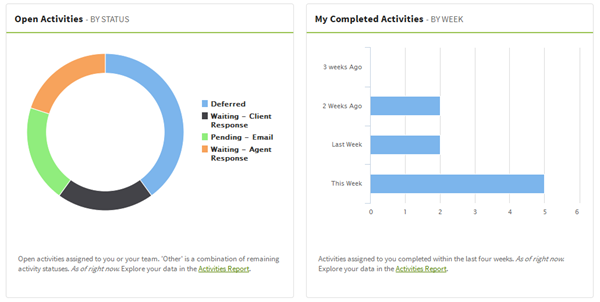Overview
The Activities Dashboard is where you are able to see all of your open and recently completed activities. Sort, filter, and search for activities in your Activity List to accomplish tasks quickly and efficiently. Understand your open activities and productivity using the activity graphs.
If you want to see all assigned activities that are due for a particular month or week, check out the calendar.
IN THIS ARTICLE
Activities Dashboard setup
Check and set your time zone
How you view an activity’s start/end times on your Activities Dashboard is based on your time zone. If your time zone in AMS+ differs from your current location, you may see activities on your Activities Dashboard with incorrect start/end times.
You can change your time zone in My Account > My Info.
Activity setup
By default, you can see activities assigned to you on your Activities Dashboard. If you want to see activities assigned to a team or others, you may need help from an administrator at your agency to adjust your user and team settings.
-
Set up a team to view and filter team activities
Useful for coordinating activities amongst your team. You must be assigned to the team in AMS+ to view its activities on your Activities Dashboard. See the Managing Teams & Team Notifications article for setup info.
-
Adjust user settings to view and filter other users’ activities
Useful for administrators and office staff scheduling to-dos and follow-up reminders for agents and others at your agency. You must have View Other Users' Activities checkbox enabled in Profile & Settings > Users > Select & Edit User to add other users to your Activities Dashboard. See the Managing Users article for setup info.
Activity List
With your activity list, you can:
- Filter and view activities that are past due and due today.
- Track incomplete activities assigned to you and your teams.
- Track activities that were completed in the last 7 days or 4 weeks.
- Create and complete activities.
- View related client and policy information.
Activity Graphs
Quickly get a view into what is going on by using the open and completed activities graphs. All of your open activities are shown by status to give you an idea of where things are at in your to-do list. Additionally, check out your productivity from the last four weeks.
- Open Activities - by Status
- My Completed Activities - by Week